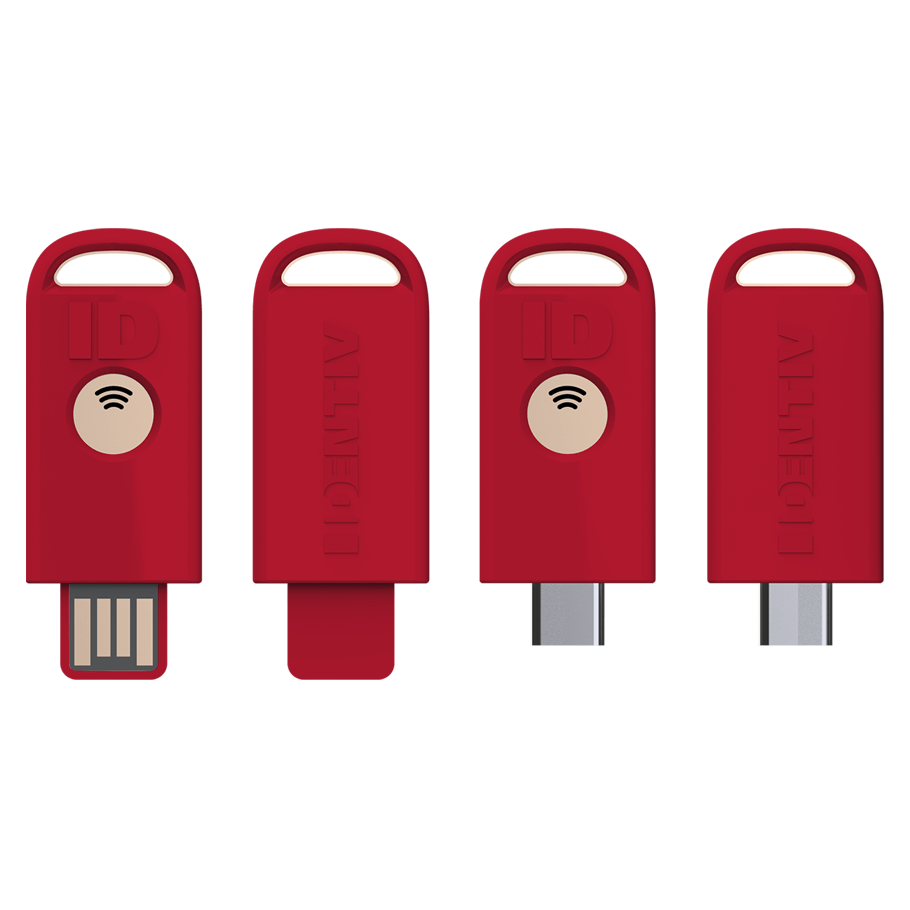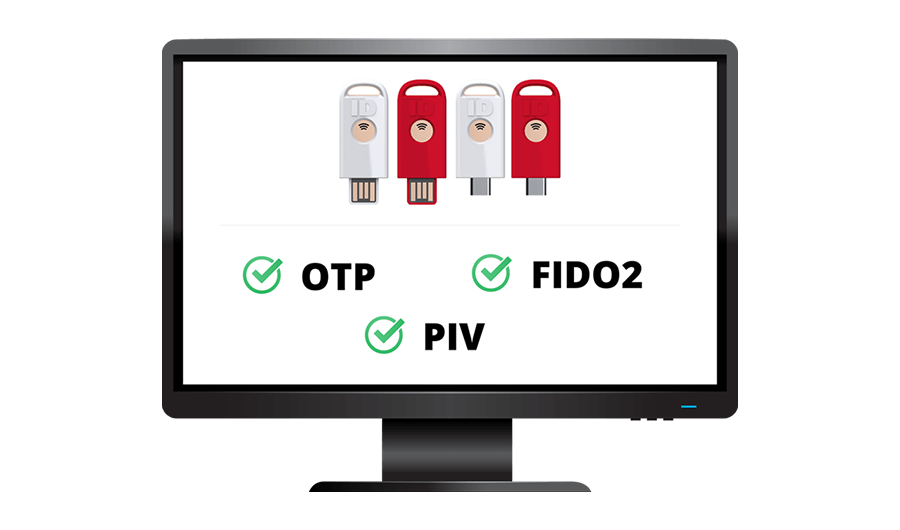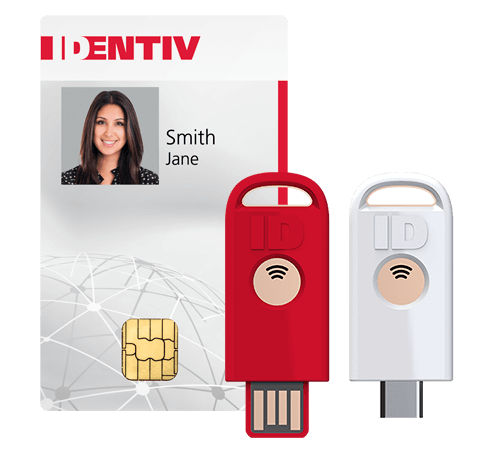uTrust FIDO2 GOV Security Keys
BUY YOUR SECURITY KEY
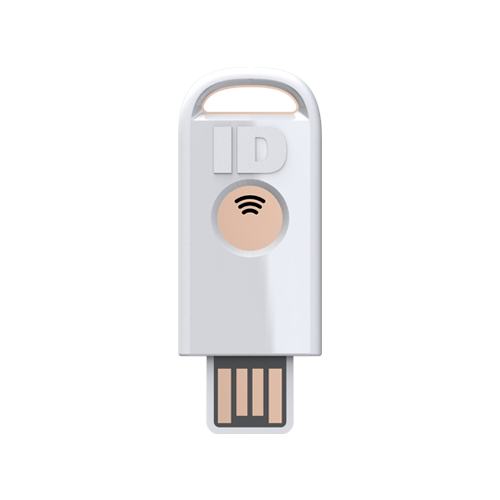
Type A NFC Security Key
Ideal for individuals and small-to-enterprise organizations to prevent phishing
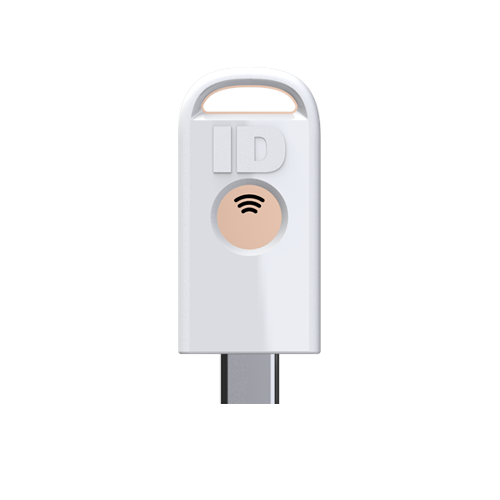
Type C NFC Security Key
Ideal for individuals and small-to-enterprise organizations to prevent phishing
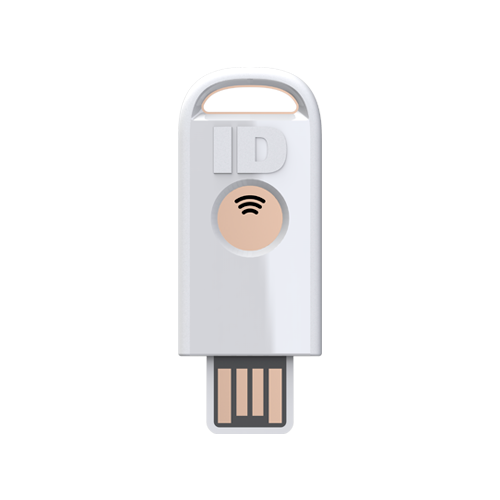
Type A NFC+ Security Key
Provides authentication to Windows 10 and pairs with uTrust Key Manager
Download the free uTrust Key Manager tool on your desktop or laptop to configure your uTrust FIDO2 NFC Security Key.
- 1) Check firmware version of your key(s)
- 2) Display the serial number of your key(s)
- 3) Change/Reset the FIDO2 pin
- 4) Load the shared secret for OTP
Our uTrust FIDO2 NFC+ Security Key, uTrust FIDO2 GOV Security Key, and the uTrust Key Manager allows you to enroll your security key as a PIV smart card.
Download the free uTrust Key Manager tool on your desktop or laptop to configure your uTrust FIDO2 NFC Security Key.
- 1) Configure PIN and PUK
- 2) Configure certificates
- 3) Reset PIV
- 4) Log into a Windows 10 standalone machine
uTrust FIDO2 GOV Security Keys are strong near field communication (NFC) multi-factor authentication (MFA) devices, providing FIPS 140-3 validation and assurance level 3 (AAL3) of NIST SP800-63B guidance for regulatory compliance. With multi-protocol FIDO U2F, FIDO2, smart card (PIV), and OTP support, our security keys are resistant to phishing attacks, safeguarding your credentials and accounts.
- Employee or contractor (desktop and mobile)
- Citizen access to government services
- Public safety and first responder
- Emergency communications personnel